How To Remove Your Embarrassing Photos From All Social Media Websites
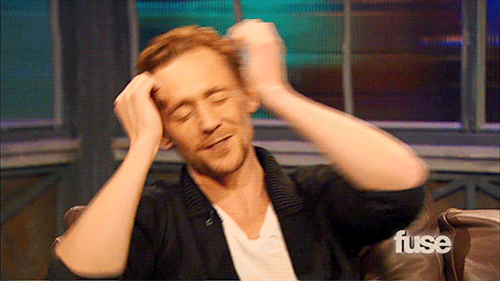
Work Hard and Party Even Harder. That’s the byword of today’s generation. Most of us have the same motto, myself being its hardcore follower.
t is pretty cool until a photograph of you being stoned or in an embarrassing situation surfaces on the internet a few days later. You can always try and keep safe your Android set by taking some measures.

No matter how much caution you keep on posting a selfie on Instagram or keeping a strict privacy over your Facebook account, you are just a click away from landing into embarrassing situations. It could either come from your friend or your teen imprudence.
Little embarrassment can be handled, but when something as trivial as this lands you in a major trouble as ruining a relationship (because a troubling pic from a distant past with your ex, resurfaces) or makes you a butt of jokes at the office, first thing that comes to mind is to just erase yourself completely from the internet.
Well, there is a simpler and better alternative.
REMOVE YOUR EMBARRASSING PHOTOS FROM SOCIAL MEDIA:
Learn from these infographics to remove your photos from WhoIsHostingThis?

Did you find this infographic enriching? Tell us in comments below.
Source: WhoIsHostingThis

















